So you come from Twitter "X"...
...and can't find everything you need to know about BlueSky in a single place... Well, this humble moth who has been wandering around here for roughly a year will hopefully help with that! Buckle up, because there's more than just the absence of ADs every 2 posts for you to enjoy on this app 🦋DESKTOP VIEW RECOMMENDED!- Andre

First of all: CHECK YOUR MODERATION SETTINGS.
YOU CAN DO IT FROM THIS PAGE. There'll find how to directly hide or receive a warning for sensitive content or mentions of topics that go against Bsky's ToS (hate speech, discrimination and so on). This wants to be an extra safety measure in addition to the main moderation system taking care of content that is not allowed on the platform.
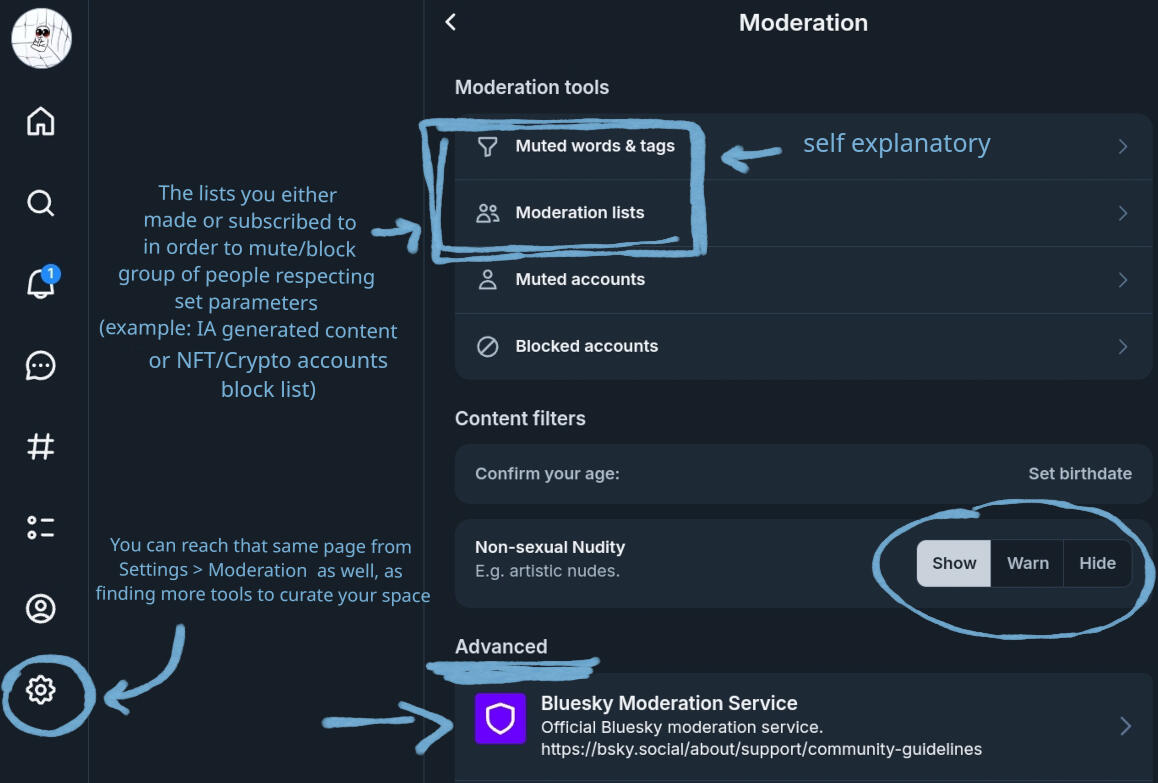
Once you confirm your age, you can enable adult content and set how to filter explicit posts (either showing them, get them flagged by a warning or hidden entirely). ATTENTION: in the main moderation page, at the bottom, there's another separate filter for "Sexually Suggestive (Cartoon)" that you might want to turn off as well! (I personally like to live my life dangerously and keep every nsfw filter off, letting strangers see how much unhinged is the guy sitting next to them in the metro)
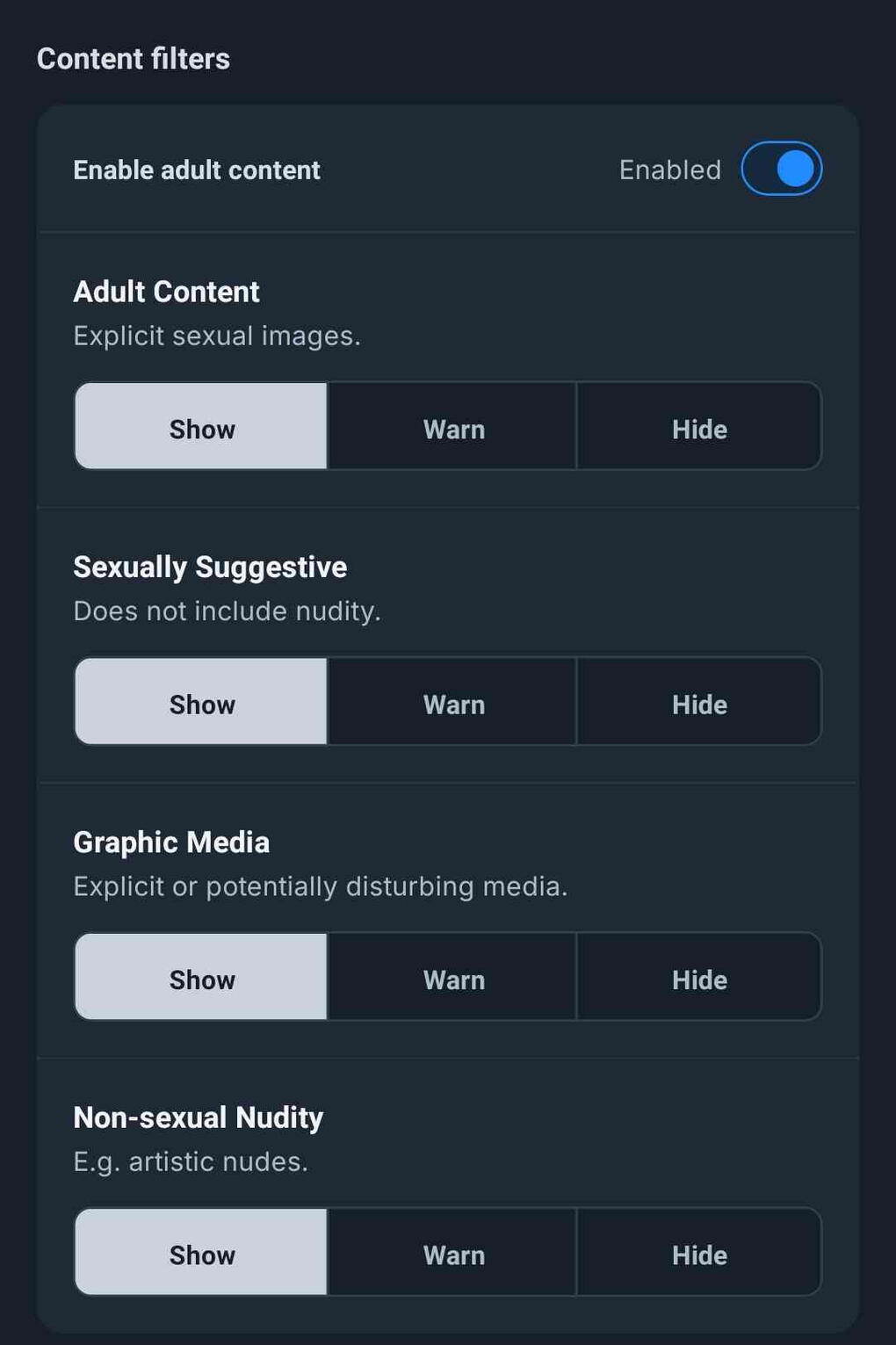

You also want to check your language settings. By default, your account has a filter that excludes posts in different languages from yours. You can turn it off from your settings, here's how:
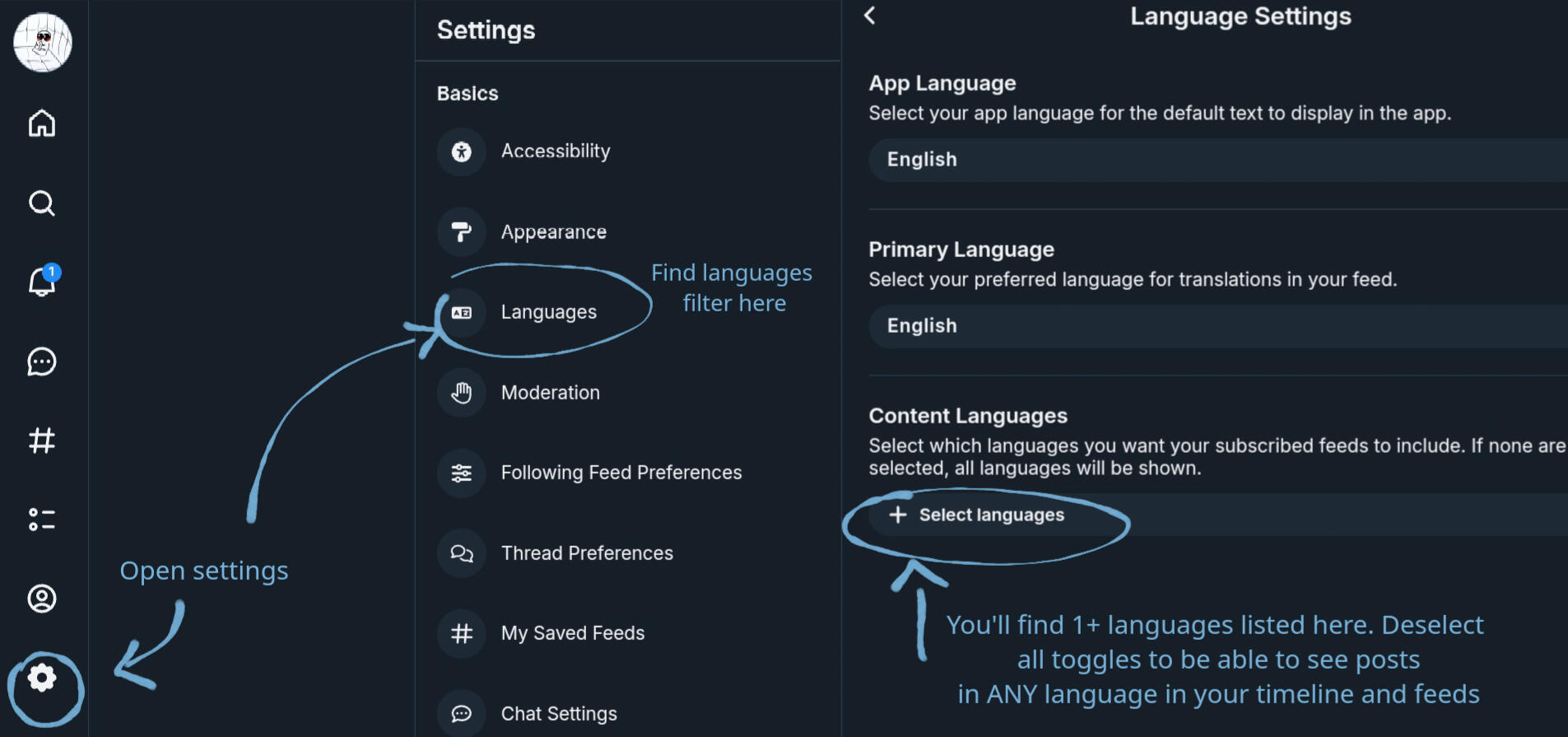
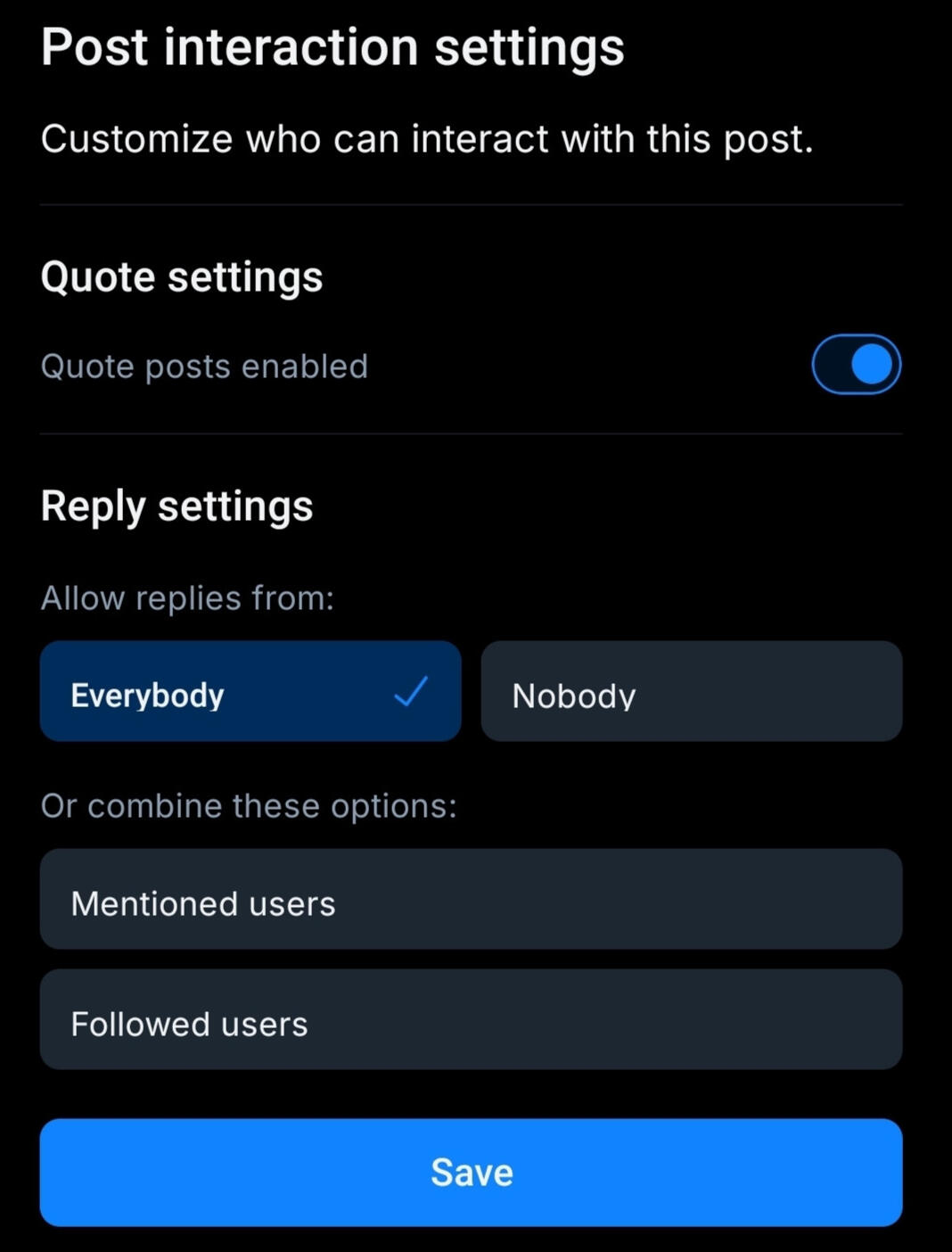
Disable quotes: this app's godsend feature
For each post you make on Bsky you can decide not only who can reply, but to also disable quotes! (YEAH ARTISTS, YOU HEARD IT RIGHT)
You can turn it off for individual posts from its own settings.
About comments/quotes negativity: they don’t get pushed here unless you interact, so ignore or block and move on. Additionally you can detach someone else's quotes from your post by open the “…” menu on their quote and tapping that option. Poof, quote gone.
Few more settings to play with
Accessibility
Alt text, disable autoplay for gifs and videosAppearance
Light/Dark mode, font sizeFollowing feed preferences
Whether you want to see other people's reposts, replies, and quote posts in your Following feed (applies to the "Following" feed ONLY)Thread preferences
Set in wich order see people's replies under a postChat Settings
Decide who can send you DMs (Everyone, People you follow, No one)
Reasons why Bsky is artists friendly
In my personal experience, this resulted being the best app to both find other people's works and share your own... without feeling incredibly frustrated. There's no shadowban, no need to censor your promo posts, tags DO NOT PENALISE your engagement! Quite the opposite, hashtags will be your best friends around here.
Here's a couple tips to get the best out of this app and have a pleasant experience sharing your works:
If your upload seems to be too crunchy/blurry: png is autoconverted to jpeg, but the autocompression is not great. Export your art in jpeg directly from your drawing software before uploading it here to have better image quality.
DO NOT, I REPEAT, DO NOT CENSOR WORDS AS "COMMISSIONS", "PATREON", "KO-FI" ETC. It would be self-sabotaging! Try and unlearn all the bullshit other social medias have taught you. On Bluesky you can talk about your art, use hashtags, talk to users, add links to your posts and say the word "commission" or others without self censoring: none of these arbitrary rules exist here!
Use hashtags like a category summary and add them to your profile for easy browsing!. For non-specific tags (like #art) you can click/long tap on phone on tag and the option to "see # ... posts by this user" pops up: people will be able to see all your posts under that tag!
Create custom feeds to categorise and organise your works
(see Feeds section ⬇️)"Retweet" without shame: so people in other time zones will see your stuff as well! Boosting older posts is also the norm here.
Using alt text with keywords increases the chances that your art will be shared/included in feeds (don't fill it with hashtags spam though!)
》Alt-text tips for artists
Feeds: how they work
This is like the former Twitter moments and custom lists' lovechild. BUT BETTER.
Feeds can be used to categorise your interests or have separate content-specific timelines to see posts of different fandoms you're in without them mixing up.
Some feeds can also be very useful tools (LIKE BOOKMARKS!) to filter your timeline's content for any need (example: see mentions only, to never miss someone's reply to a post/comment you made)
》Guide to make your own feeds with Skyfeed《
If you have a Feed you like and want more people to find, make sure to Like ♡ the Feed! It'll boost the Feed in searches, pushing it up higher on the list and making it easier for everyone to find. To search custom feeds (like specific-fandom centric) you can also use Goodfeeds.
A couple more things you could find interesting
A lot of the time, you'll have to update the mobile app manually. If things are behaving weirdly, there's probably an update you missed!
Op's replies threads have a loading limit (around 10 replies), when it's reached tap the "continue thread" link at the bottom to keep reading! When you're new on bsky, sometimes, it gets overlooked and you might miss parts of the convo/thread...
The nuclear block. When you block someone:
☒ They can't see your posts.
☒ You can't see their posts.
☒ Other people can't see their posts in your threads.
☒ Any quote posts of each other from either of you will have "blocked post" and no information anyone can use to dig up who was even being quoted.
☒Blocking the creator of a list or starter pack will remove you from it. (Doesn't work for moderation lists though! The bright side is that people in a moderation list you created/subscribed to can'tevade the block)Mute. Muting prevents you from seeing any notifications or top-level posts from an account. If they reply to a thread, you’ll see a section that says “Post from an account you muted” with an option to show the post. The account will not know that they have been muted.
Advanced search
The search function here is INCREDIBLE. TLDR: Terms that is good to know
• from:FULLUSERNAME
• from:me
• mentions:FULLUSERNAME
• mentions:me
• "SEARCH PHRASE"
• domain:DOMAIN.XYZ
• since:YYYY-MM-DD
• until:YYYY-MM-DDChrome browser add-on Sky Follower Bridge
Extension to find and follow the same users from your TwitterLabeler: by subscribing to this type of accounts you can add labels to your account like pronouns, time zone, type of content you create... Mind you, though, they're only visible to people who subscribed as well! (reason why it's good to follow these accounts even if you don't use them personally, so you can see other people's labels)
If you were used to Twitterdeck here's the bsky counterparts Deck.blue and Tokimeki.blue
To share Bluesky image posts on Discord as embed link with previews, you can replace the k in "Bsky" in the share link with a y (https://bsyy.app/). For videos, put a e in the link like this (https://bskye.app/)
Bannerizer is a tool to easily crop or resize an image to fit Bluesky's banner size requirements without losing your shit
It's always a good idea to check over your settings once in a while to see if a recent update toggled something or automatically changed your languages filter...
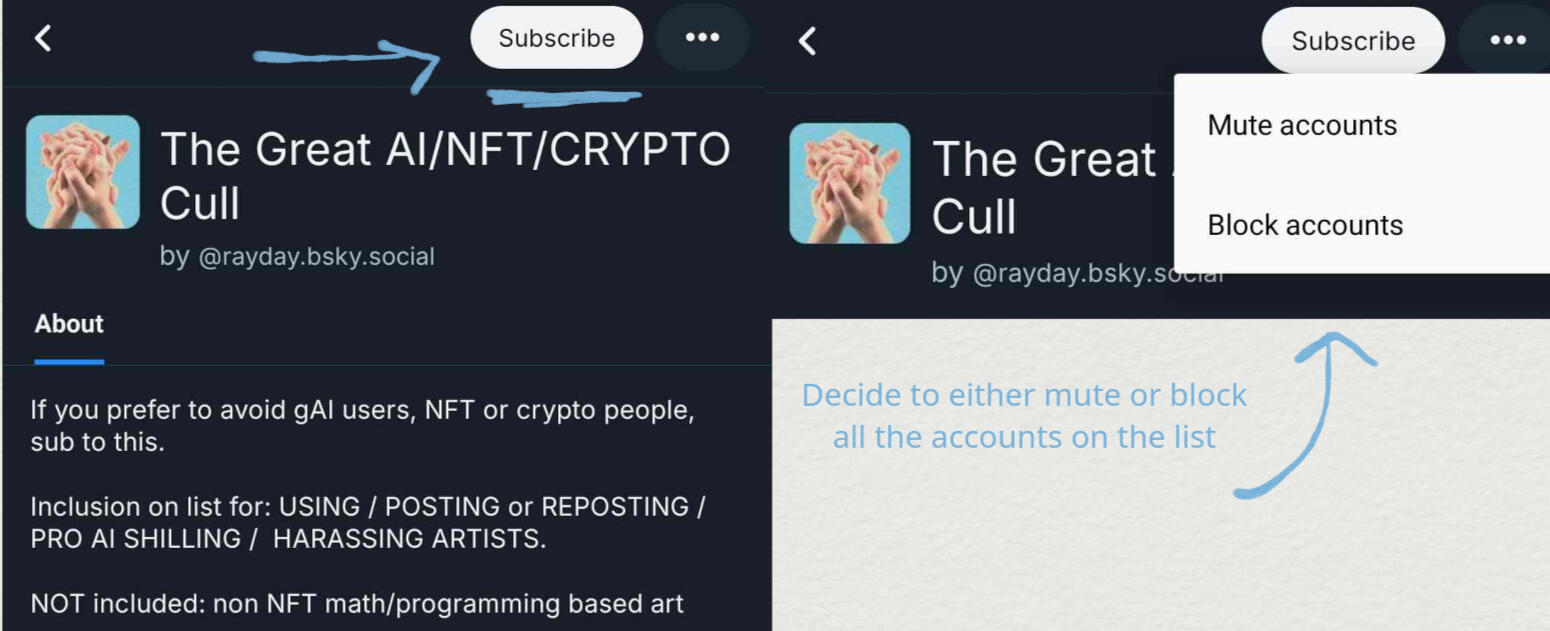
Moderation lists you might be interested in
Useful feeds to follow and pin on your homepage for a better browsing experience
(they're built to adapt to your own account, as a tool for you that only you will see!)
Bookmarks 📌: every post you've replied to with a 📌 gets saved here for you to find it again!
Mutuals: shows all the content posted/shared by your mutuals only
Quiet posters: all the people you follow that don't post often, to not miss their stuff in a busy timeline
Mentions: only posts that directly reply/mention/quote you. Useful if you fear missing some notifications or forgot to reply to someone
OnlyPosts: posts from people you follow, without reposts and replies
The 'Gram: shows only the image posts uploaded by people you follow